ORDERING PROCEDURE
We at Japoto.nl want to make sure that you can order your used and new parts quickly and easily through our website. You can search by model, type, article and / or engine code.
1. Enter the make and model in the top right corner of the home page and then select "Pick an item" or search manually in one of the
Categories according to available parts.
2. After you have found the correct parts, you can check them out for yourself. Does the number match and does your part match the part shown on the website? What you see is what you get! Do you have any doubts? Then feel free to contact us on + 31 596-572992 and we will be happy to help you.
3. Then click on "Product view". Here you can see all the details and further photos of the part. Clicking on "Order" will order the part. Then we ask you to fill out the additional information so that we can do an additional check of the part You can select "Continue Shopping" or "Checkout" to continue shopping or to complete the purchase process.
4. Your item is now placed in the shopping cart. At the top right you see the shopping cart, there you can see all the parts that are in your shopping cart. Click on "Proceed to order"
5. Are you a new customer? Register on our website to complete your order. Already client? Log in with your details.
6. Check the data for the delivery. If you want to have the order delivered to a different address, you can click the tick and then enter a delivery address.
7. You will then receive a summary of your order. Then choose the method of payment, agree to our terms and conditions and click on "Checkout"
8. We will then review your order so that you receive the correct parts.

 NL
NL DE
DE ES
ES FR
FR PL
PL